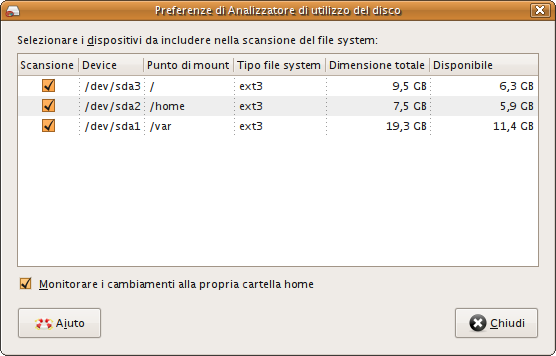Baobab
To change the Disk Usage Analyzer application preferences, choose → .
In the first part of the Preferences window, all detected mounted devices are listed. Click on the checkbox to include/exclude the partition into the filesystem scanning operations.
![[Note]](images/admin/note.png)
|
|
|
The device mounted on "/" cannot be excluded from the scan. |